When developing with many binary objects. like a dll.
After build, we should copy these files to specify folder.
Because it'll work correctly on condition that dll's same designated position.
It's reall tedious and bothering task.
If you know a "Copy" command , you do not need to do this task.
On Visual Studio(since VS6), we can add command that copy some file to specify position,
after build.
On project property page(ALT+F7), Configuration Properties>>Build Events>>Post Build Evnet" add following lines on Command Line.
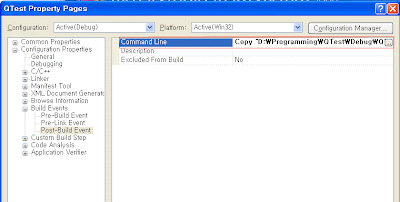
Copy "[Source]" "[Destination]"
EX>> If you want to copy "D:\test\test.dll" to "D:\BIN\test,dll", add folling lines on Command Line.
Copy "D:\test\test.dll" "D:\BIN\test,dll"
After setting applied and build, You will see a "Copy success" message on a output window.

No comments:
Post a Comment